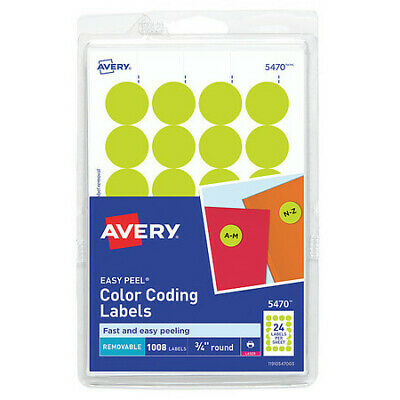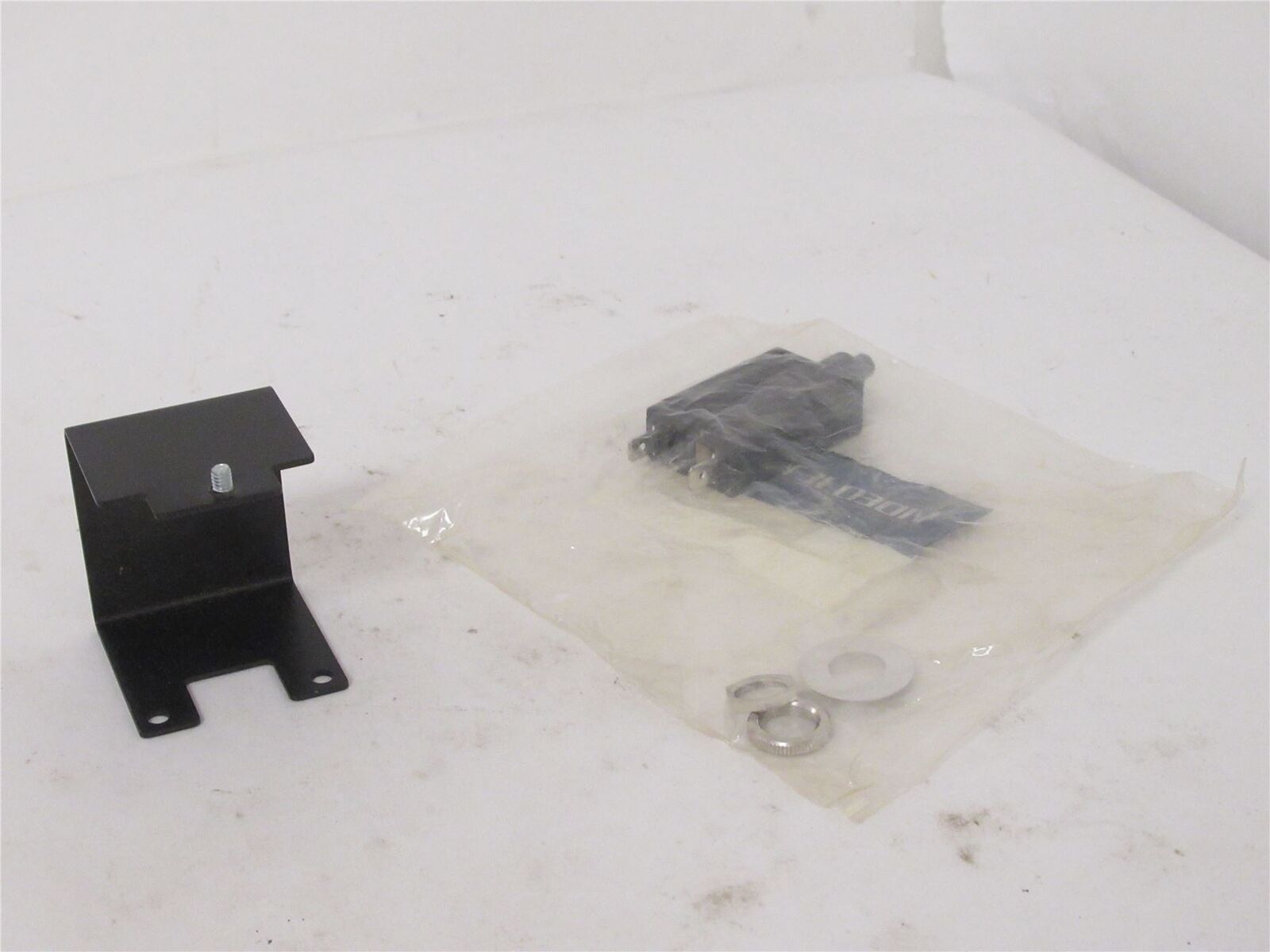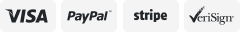-40%
AXX High Speed Thermal Label Printer for Shipping Packages - 4x6 Labels NEW BOX
$ 53.18
- Description
- Size Guide
Description
NEW in BOXFREE PRIORITY MAIL SHIPPING
1.【Adjustable Label Size】AXX Label Printer, fits the labels width from 1.57''(40mm) to 4.65'' (118mm), length 0.79''(20mm)-12''(300mm). Perfect for various shipping labels including Amazon, Usps, Ups, Shopify, Esty, Fedex, Ebay, also support customized labels directly from any Application and Web Platforms, such as with the Free Bartender Label Editing Software provided, you can easily create any labels you want to print.
2.【 No need Ink or Toner】Direct Thermal Printer, no need ink or toner with direct thermal printing technology, commercial label printer is durable with ceramic printing head. Home, Office, Businesses, Organization are recommended.
3.【High Speed Printing with Auto Label Detection】Our Label Printer automatic labels positioning, up to 75labels/min high-speed printing with low noise, other common printers are only 30labels/min max.
4.【For Mac Windows Linux 】AXX Thermal Label Printer
compatible with Windows Mac and Linux, but
Do Not Support Chromebook & Phone
.
AXX SL42 is our Powerful Thermal Printer, our latest technology, using speed balancers and clearer printheads to make SL42 stand out among many competitors.
Printing Head: Special high temperature resistant material
Resolution: 203dpi(8dots/mm)
Power Adapter: AC 100V-240V,50/60Hz 1.5A
FAQ
Q: How to print USPS with Adobe?
A: 1. Open the file you want to print,
2. Click "Printer icon",
3. Click "Page setup">>Format for“HPRT SL42",
4. Click "Paper Sieze", choose the correct szie you want or click "Manage Custom Sizes" to creat a new size of width and length.
5. Szie Options, pls. select "Fit", then print it.
Q. Can not set up with your Mac computer?
A: If there is a error ‘pkg’can’t be opened because it is from undentified developer when installing the driver, please follow the steps below to allow the macOS to finish the installation.
(1) Go to the Security & privacy
(2) Select to allow the 'prt.driver.pkg' in the option pointed. Then you can install the printer driver.
Q. Why i am printing blank labels?
A: 1. The most common reason is that your labels are loaded upside down. Please make sure that your labels are properly loaded. The label that you peel off should be facing the ceiling when it comes out of printer.
2. Ensure your labels are "Direct Thermal" labels, then turn on printer, press and hold the top circular button until the blue light flashes once and let go, printer will print a test page.
Q.Printing not clear?
A:The quality of the printed label depends on the clarity of the original label file.
Windows system:
Set the “Halftone” to “None”
Mac system:
Set the “Color option” to “None” :
1. Open the print file,
2. Printer: Select ''HPRT SL42",
3. Click ''Preview'', select ''Printer features'',
4. Click ''ColorOptions'' , select ''None''.
Printer Output
Monochrome
Color
Dark Gray+ Purple
Printing Technology
Thermal
Brand
AXX
Print media
Labels